
Instructions
There are three levels of game to play, each with its own high score table. Choose either to play the Best Of 3 Frames, Best Of 5 or Best Of 9 on the first screen. On the next screen you will see a grid of dots, 6 x 6. To start move your mouse pointer over the grid and you will find that yellow lines appear between the dots. Holding your mouse pointer over a line you wish to make and then clicking on it with the left button, will create that line. You must then click the OK button at the bottom of the grid to allow the computer to have its go. When you are able to add a fourth line and complete a square, your yellow smiley icon will automatically appear in the square and your score will increase by one. When the computer has a go, its line will appear in red and the 'Your Go' sign will show when it has finished its go. When you add a fourth line and complete a square, this may make another 3 line square nearby. You may click on the fourth line here to make another square in the same go. This may make another square a three liner too, so carry on until you can complete no more squares, all in the same go. In this case your final go before you click the OK button must be to add a line somewhere else on the grid, even if it means that you have just made a three line square which the computer can complete.Statistics
Tags
dots and boxes, en, join the dots, squares
 The Chimaera Stones
The Chimaera Stones  Destructor
Destructor  Basket Shots
Basket Shots  Zombie Jump
Zombie Jump  USA Backstreet Boys
USA Backstreet Boys  Cubles
Cubles  Kaçış Yolu
Kaçış Yolu  The Legend of Phoenix
The Legend of Phoenix  ChocoSawUs
ChocoSawUs  Stick Man Rush
Stick Man Rush