
Instructions
MOVE THE WITCH Use the keyboard to move the witch – left, right, up and down or W,A,S and D Use the mouse to move the cursor and to rotate the Witch. The Witch will follow the cursor which is used as a target Press the left mouse button to shoot to the arrows to the selected target – pumpkin, bat, ghost, demon, clock or thunder GAME STATUS During the game you will be able to look at elements which tell you the current Status of the game. The lifes clip will tell you how many lives you have. At the beginning of the game you have 3 lifes. Each time an enemy hurts the Witch, a life is lost. If Witch is touched three times, the game is over. If you survived the level, you will recover the three lifes for the next level The level clip will tell you in which game level you are currently playing The score clip will tell you how many points you have earned while playing The timer clip will tell how many seconds are left before it reaches the zero. A clip named timer_almost_over will be activated when there are only 10 seconds left. This clip changes the size and color of the time left. Basically this will tell the Witch to hurry up before the time is gone. Finally, if the timer is zero, the game is over The following_line is the distance between the miniwitch and the minipumpkin and it is shown at the bottom. If the miniWitch reaches the minipumpkin before the time is zero, then the Witch will play the next level or will win the game The spacebar will tell you that you can use the thunder power by pressing the spacebarStatistics
Tags
en, halloween, The Halloween Game
 Kung-fu Fortress
Kung-fu Fortress 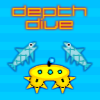 Depth Dive
Depth Dive  Truck Racers
Truck Racers  Binga
Binga  Risk open chest(冒险开宝箱)
Risk open chest(冒险开宝箱)  Santa´s Roofing Hell
Santa´s Roofing Hell  A Docks Story
A Docks Story  Full House of Zombies
Full House of Zombies  Rat ATTACK
Rat ATTACK  Arrowsmania
Arrowsmania